Developing OSINT skills - Sector035's 2020 OSINT quiz walkthrough 1-6
I really want to thank Sector035 for putting this quiz together, I found it after attending the 2021 SANS OSINT (Open Source Intelligence) Summit and searching for OSINT CTFs and challenges to practice on. Once I started, I couldn't stop until I finished it. Funny thing though, I had no idea how many questions there were until I finished. This quiz consists of 18 challenges that are well thought out, teach lessons in OSINT skills, and demonstrate the time and effort put in to make it valuable to anyone who sets out to complete them. Thank you again Sector035 for this contribution to the OSINT community!
It is time to release the 2020 OSINT Quiz!
— 𝕊𝕖𝕔𝕥𝕠𝕣𝟘𝟛𝟝 (@Sector035) December 30, 2020
This time there won't be anything way too difficult. So if you are just starting out in this field of expertise, or you have colleagues that could use some practice, make sure to send them this info 👇 pic.twitter.com/UZexQZK4rO
This is the third quiz Sector035 has put together and described as the beginner level with the 2019 quiz being intermediate and the 2017 quiz being extremely difficult. I can't wait to get started on 2019 next!
My methods for completing these may not be the most efficient and there are so many ways to find the answers that I'd love to hear how you did it differently, different thought process, and tools. If you are stuck on any of these, please message me on twitter before looking below and I will happily help guide you in the right direction. Let's get started. SPOILERS AHEAD!
Start.
1.
2.
3.

4.









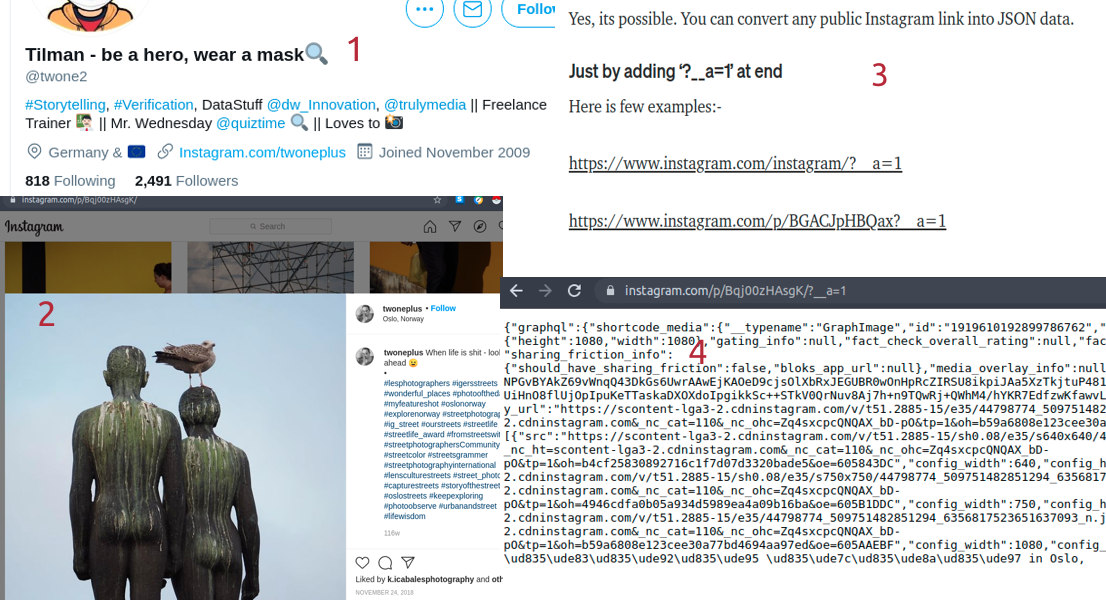















0 comments: